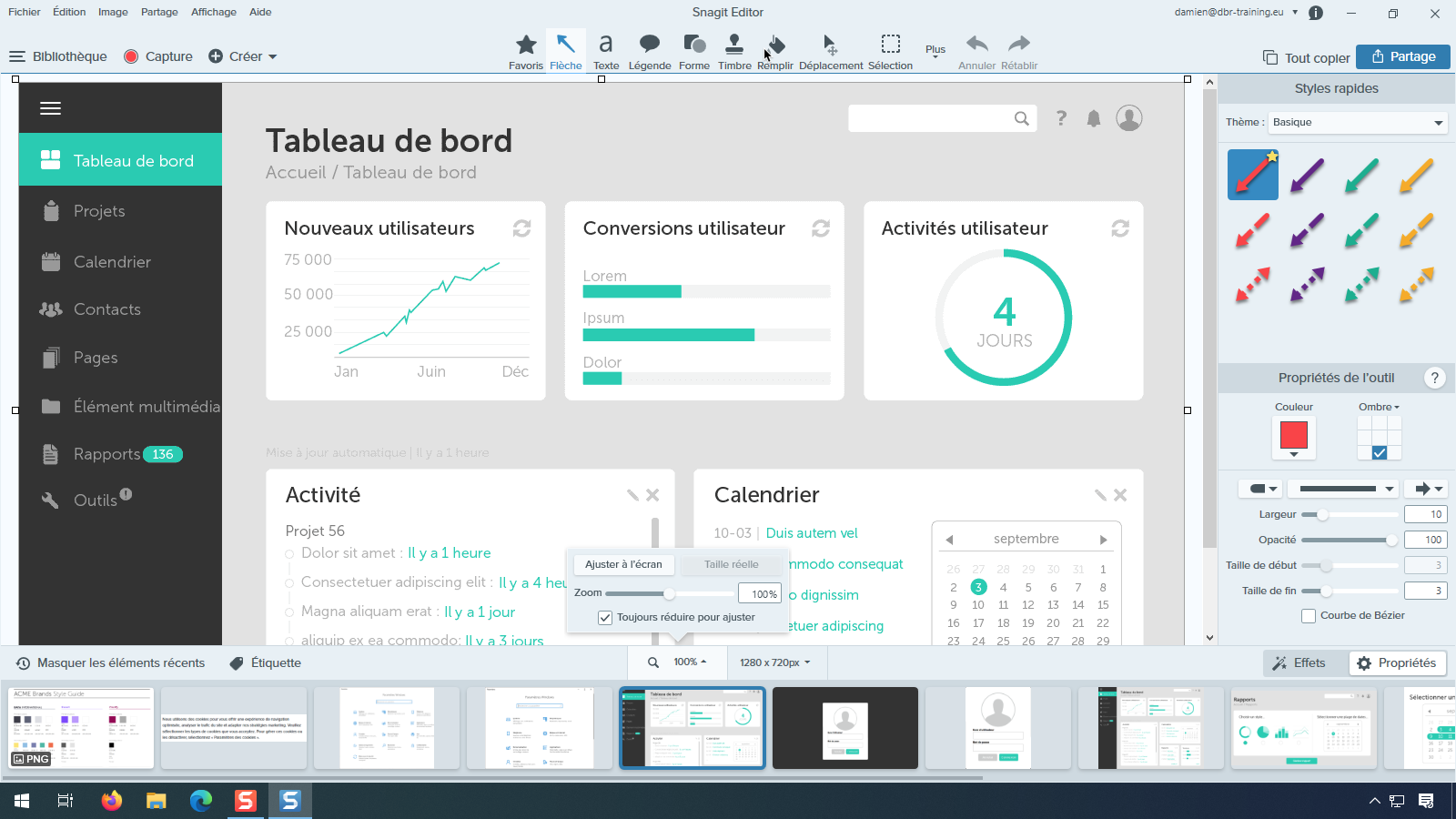
 TechSmith Snagit
TechSmith Snagit
TechSmith Snagit is an easy-to-use, yet powerful screen capture and recording software. With Snagit, you can quickly capture a process, add explanations and create easy-to-understand visuals. This makes Snagit one of the most popular applications among teachers, trainers and communicators looking to create attractive, professional-quality visuals.
In this one-day training course, you'll learn how to use the features of Snagit to quickly and easily capture screenshots and videos. You'll start by learning how to manipulate the Snagit capture window and its many options. Then you'll get a comprehensive overview of the Snagit editor, which contains all the tools you'll need to enhance your captures, including how to simplify your captures, blur faces, illustrate the steps of a process and much more.
Once you've completed your visuals, you'll see how to share them with your audience, thanks to the various sharing destinations available in Snagit.
You'll also discover how to use Snagit to make short videos to quickly and effectively communicate various concepts to your audience.
This course will also encourage discussion and exchange of experience on the use of visual communication and video in the educational or corporate environment.
This course is designed for beginners. No prior knowledge of TechSmith Snagit is required. A working knowledge of your operating system (Mac or Windows) is all it takes to get you started!
 Damien Bruyndonckx graduated as a primary school teacher and specializes in eLearning and educational video. A Techsmith-recommended trainer, Damien regularly hosts the official webinars offered by TechSmith. A long-standing Snagit partner, he shares with you the results of his many years of experience and practice in creating visuals and videos for education and corporate communication.
Damien Bruyndonckx graduated as a primary school teacher and specializes in eLearning and educational video. A Techsmith-recommended trainer, Damien regularly hosts the official webinars offered by TechSmith. A long-standing Snagit partner, he shares with you the results of his many years of experience and practice in creating visuals and videos for education and corporate communication.

The content below corresponds to a one-day training course. You can reduce the duration of the course by choosing the topics to be covered in your customized course from those listed below.
This course can be delivered both face-to-face and online. This course is intended for organizations (companies, schools, universities, etc.). We do not offer open training sessions on TechSmith Snagit.
In case of online training, the course can be devided in two half-days that do not have to be contiguous. We will plan the training together according to your needs and availability.
Interested in a training session on TechSmith Snagit? Need more information? Fill in the form below and we'll get back to you within 48 hours.
